Juno Connect 1.3 adds Binder integration
Juno Connect 1.3 is out now, bringing a whole bunch of new features and bug fixes! Juno Connect now supports Binder, a service for launching git repositories with notebooks as executable Jupyter environments: you can specify a GitHub or GitLab repo containing Jupyter notebooks you would like to run, and it will be launched as a temporary Jupyter server in Juno Connect.
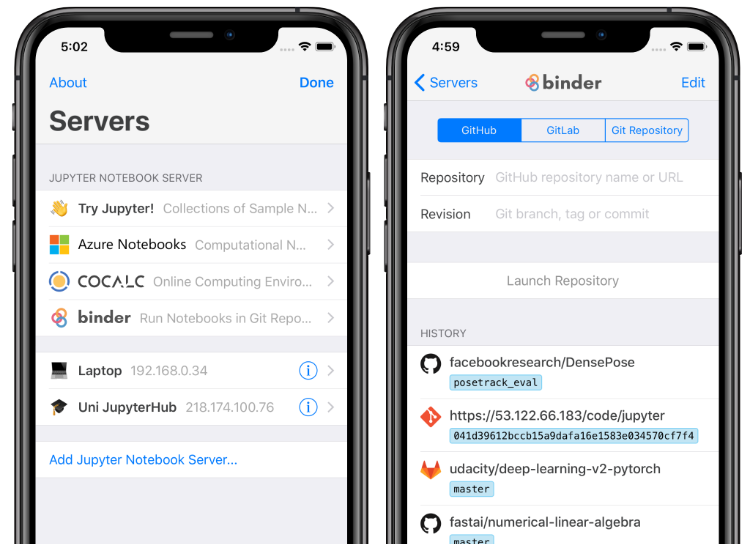
Other changes include:
- Kernel switcher. You can now switch between kernels that are available on your server from the Kernel menu in notebook editor.
- Improved Azure Notebooks integration. Some new projects couldn’t be accessed in Juno Connect, now you should be able to launch all of them.
- Improved CoCalc integration. CoCalc connection should now be more reliable in terms of keeping your server alive, and all of your projects should now be displayed with correct status.
- More control over your custom server. You can now check the URL your custom server is loading and change it on the go: for instance, if your JupyterHub is using some non-conventional authentication.
- Unsaved changes alerts. Juno Connect will now alert you when closing a notebook with unsaved changes, as well as display unsaved changes indicator while editing the notebook.
- Fix for broken edit mode. Sometimes Juno Connect couldn’t re-enter edit mode when switching between apps in iOS 12, this should now be properly detected and handled.
- Optional Esc key binding. You can now map Esc key to your hardware keyboard’s Control or Option key, or disable mapping altogether.
- Improved JupyterLab fallback detection. Whenever you connect to a JupyterLab server, it should now be correctly identified and accessed via fallback Jupyter Notebook route.
- Improved kernel reporting. Previously Juno Connect would sometimes fail to display notebook’s kernel, this should now be fixed.
- R markdown notebooks support. R markdown files (.rmd) should now open in notebook editor as usual notebooks.
- Basic HTTP Authentication support. Juno Connect will now allow you to authenticate against your Jupyter server if it’s using Basic HTTP Authentication.
- Bug fixes and performance improvements. There are many smaller performance related improvements that might be less prominent, but should still make a difference altogether.
Juno Connect and Juno Connect Pro
Juno Connect is still available for free, with an optional in-app purchase to unlock Juno Connect Pro if you want to connect to an arbitrary Jupyter server, or use your cloud computing service account — you only purchase it once for all of your devices! However, I did my best to make free version of Juno Connect fun as well: you can play with introductory notebooks on Jupyter, Python, NumPy, Matplotlib and SciPy right out of the box without paying anything, those notebooks will be launched on a temporary server just for you using Binder service. I plan to keep adding new intoductory notebooks in order to keep things interesting. 🙂
Juno Connect Needs Your Support
I honestly hope that Juno Connect turns out to be a good fit for your workflow and that you find it useful. If you like Juno Connect, keep in mind that there are many ways to support its development and keep it going:
- Consider leaving a positive review on the AppStore: this honestly means the world to me.
- Check out Juno Connect on Product Hunt and leave feedback: the more people hear about Juno Connect the better.
- Share your feedback if you think Juno Connect lacks or needs to improve something, or get in touch if you can’t get it to work with your Jupyter server, I’ll be happy to help. 🙂
