Python for iOS
Juno
Zero-setup Python development environment
in a first-class citizen app for iPad and iPhone.
Download on the App Store
in a first-class citizen app for iPad and iPhone.
Code Like a Pro
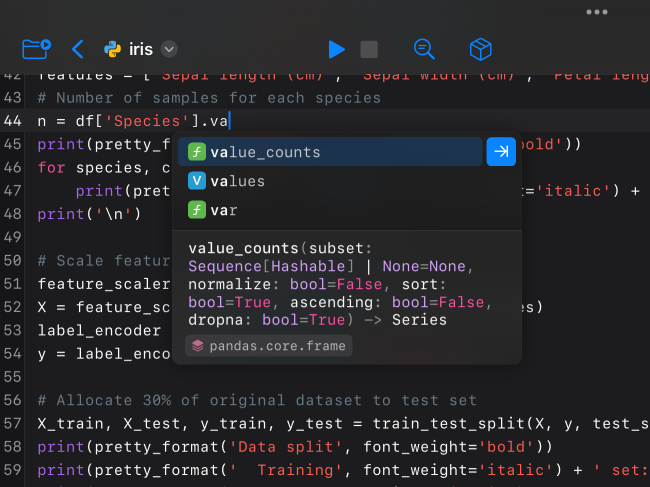
Work on scripts and sources in a full-fledged Python development environment designed for iPad and iPhone, featuring snappy, intelligent code completion and a console with full terminal emulator support.
Edit and Run Notebooks
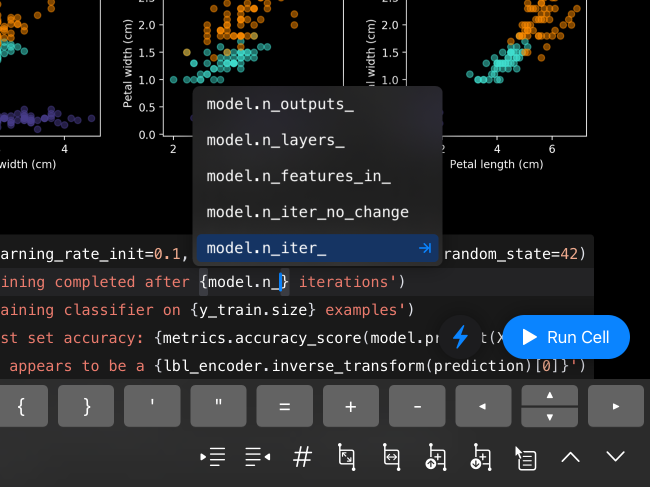
Access all Jupyter features in a modern notebook editor made for iPad and iPhone — powerful, customizable, and equipped with everything you may need at your fingertips.
Painless Package Management
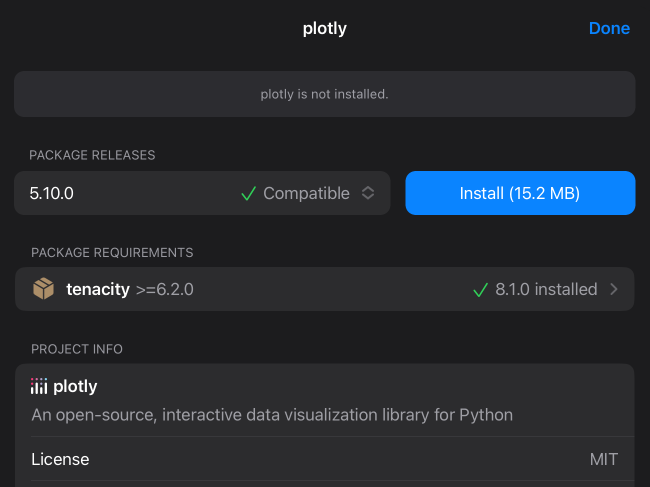
Make full use of powerful, industry-standard Python libraries, such as SciPy, Scikit-learn and OpenCV, and install pure Python packages easily with our intuitive package manager.
Browse Files
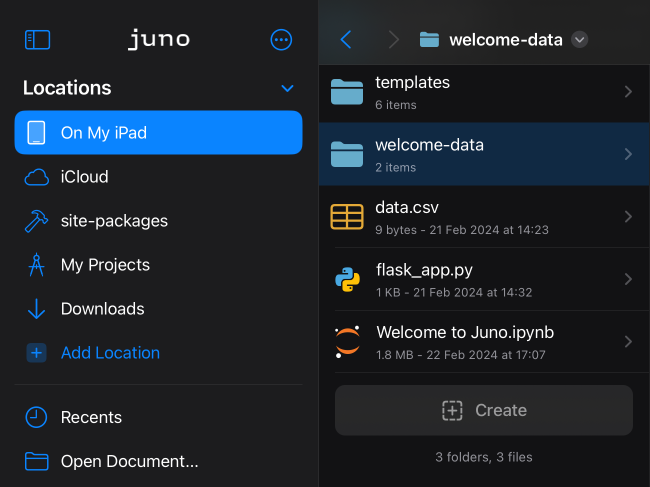
Navigate and manage files and folders, quickly preview documents and media. Add quick-access bookmarks to any file system location, or simply open documents in place.
Preview Notebooks and Sources
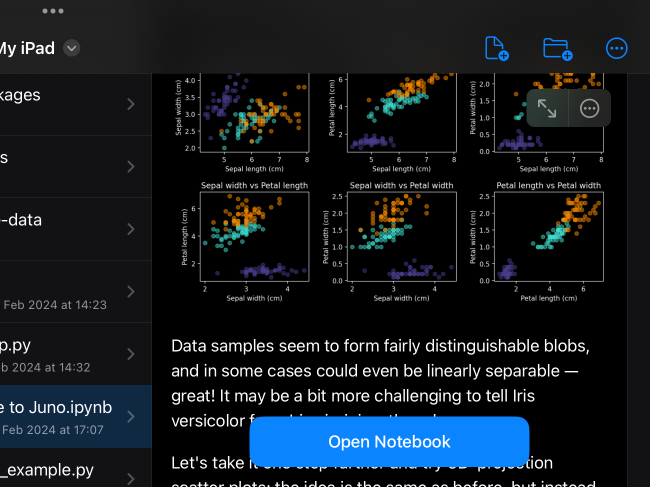
Browse Jupyter notebooks, code sources and scripts with quick, beautifully rendered previews with syntax highlighting.
Files at a Glance
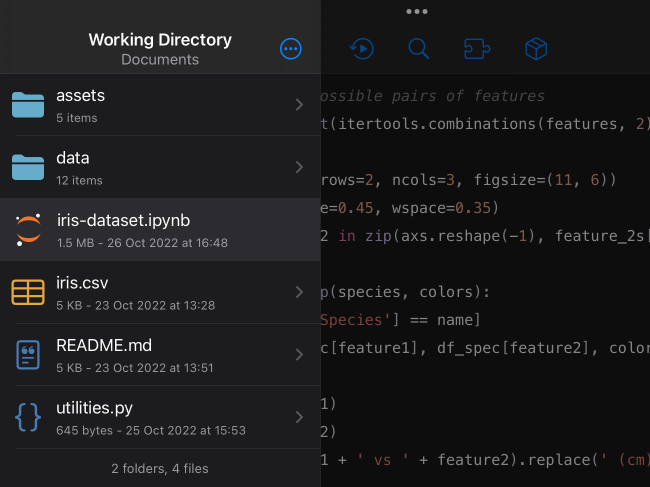
Seamlessly navigate files and folders without leaving your code. Manage, view, and edit files in your working directory directly from the code editor.
Built-In Text Editor
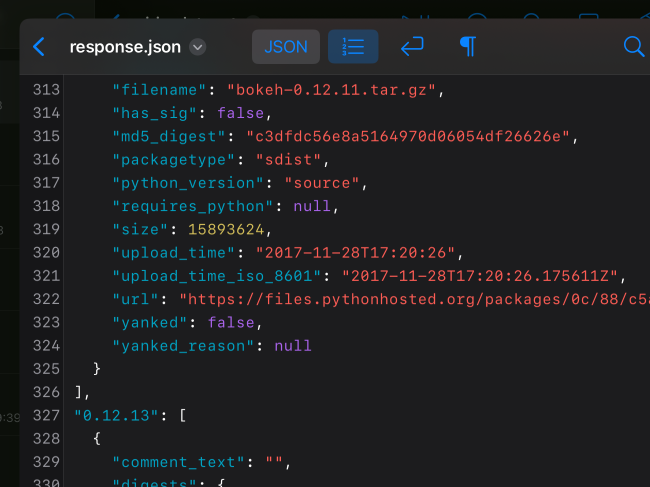
Edit any file as text in our versatile, built-in text editor with syntax highlighting, powerful Find and Replace, customizable toolbar, and more.
First-Class Citizen App
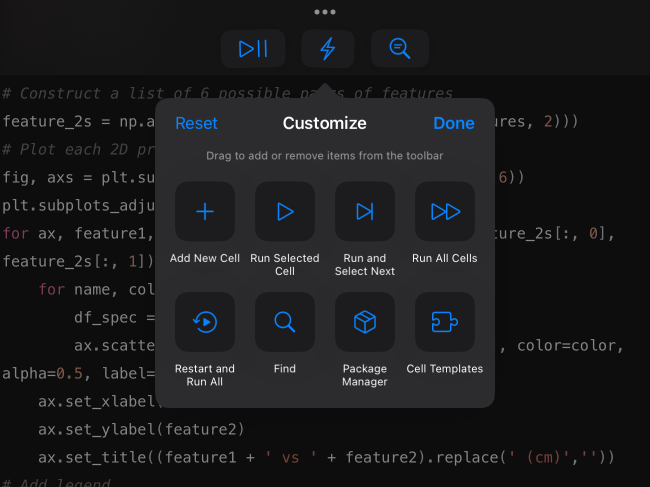
Leverage all modern document editing features in iOS, make full use of your keyboard and trackpad, and fully embrace multitasking and multi-window capabilities on your iPad.