Install Python packages in Juno
Although Juno ships with a few important libraries pre-installed, such as SciPy, NumPy, Matplotlib and Pandas, you can also install additional pure Python modules yourself. To make this process a bit easier, Juno comes with a package installer, letting you browse and install packages from PyPI (Python Package Index).
How to install
There are two ways to install additional pure Python packages in Juno:
- Manually put package sources into
/site-packagesdirectory in Juno’s on-device storage. - Install using Juno’s PyPI package installer (tap notebook title -> Install Python Package).
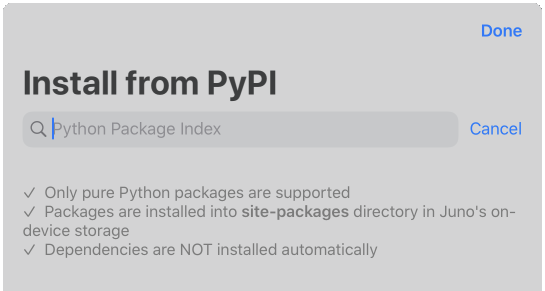
Juno’s package installer is supposed to make installation process a bit easier. Simply provide package name in the search bar (the name you would otherwise use with pip command), and Juno will fetch package details from PyPI and, if it has supported distributions, will attempt to install it to your iPad or iPhone.
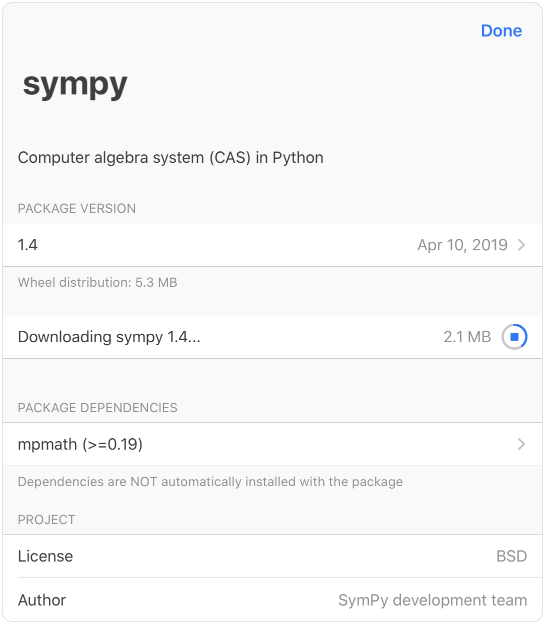
Supported packages
Due to platform restrictions, only pure Python packages are supported — i.e. those that consist exclusively of .py files. If a package relies on native extensions, which need to be compiled for a particular platform, Juno will either display a “No supported distributions” message, or will fail to install the package with an error. Due to restictions above, only purelib Wheel and source Egg distributions are supported.
Installation
Juno installs packages into /site-packages directory in Juno’s on-device storage — into the same location where you can install packages manually.
Under the hood, Juno simply unpacks Wheel distributions, and installs Egg distributions using distutils. Wheel distributions are preferred over Egg ones.
Dependencies
Juno’s PyPI installes does not install package dependencies automatically, you will need to install each one yourself. Juno will try to list dependencies on the package page, and will let you select and install each one individually. You may do this while other packages are being downloaded or installed, all of them will be handled concurrently.
Updating packages
Juno doesn’t keep track of previously installed packages, and always overwrites whatever package version is currently installed in /site-packages.
Furthermore, Juno handles packages that are pre-installed slightly differently. It will not let you update pre-installed modules, and will display a message listing currently installed version on the package page — only for packages that Juno initially ships with.
Removing packages
Since Juno doesn’t keep track of previously installed packages, removing them is a manual process — you can do so by deleting their files and/or folders in /site-packages directory in Juno’s on-device storage.
Juno’s package installer is clearly not a package manager, and does not let you manage previously installed packages or dependencies (although this is certainly something we will be working on). You can think of it as a completely “stateless” installer, which is not aware of what is currently installed, and which simply overwrites whatever happens to be in /site-packages with every installation — leaving package management to the user.