Juno 3.0
Juno 3.0 marks a significant milestone in Python coding experience on iPad and iPhone! We’ve expanded beyond Jupyter notebooks, letting you work on your Python scripts in Juno, and completely revamped the app navigation to make Juno the most convenient developer toolbox for your iOS devices.
What’s new in Juno
Python Scripts
We’ve expanded beyond the Jupyter environment to include a full-fledged Python development environment — it’s specifically designed to make working with .py sources on your iOS devices intuitive and seamless, with as few compromises as possible. This first release already packs a bunch:
- A fast and versatile code editor;
- Snappy, intelligent code completion;
- A console with full terminal emulator support;
- A built-in media viewer for code outputs, perfect for displaying Pillow-generated images, Matplotlib plots, Bokeh and Flask web apps, and more.
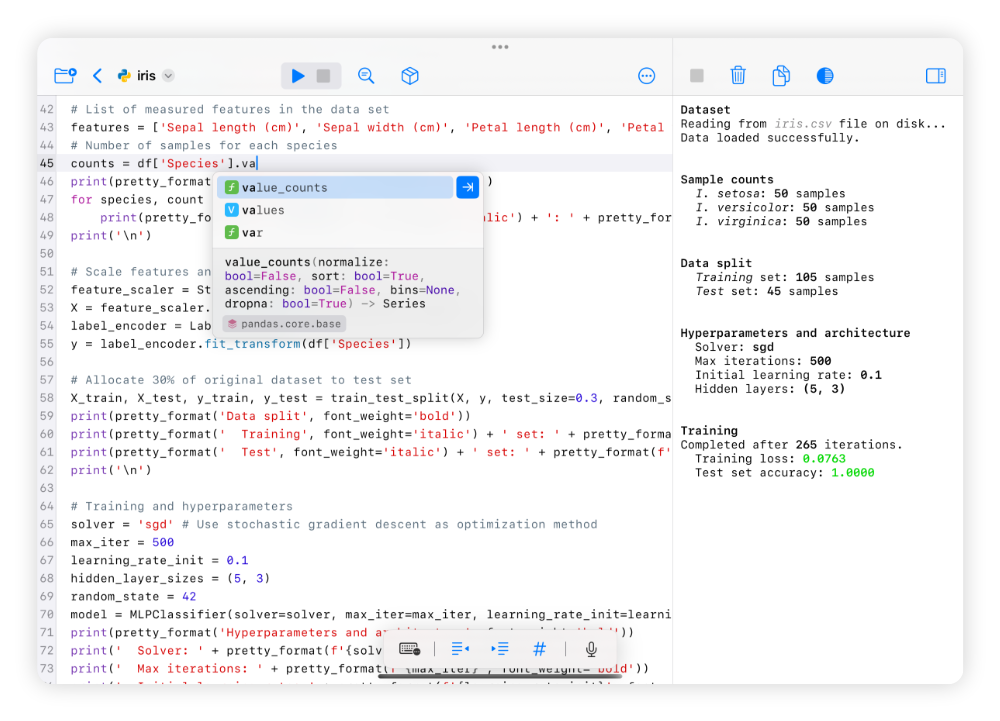
Learn more about the Juno’s new Python source editor features here: Working with Python sources
File Browser
Juno 3.0 also brings a whole new file navigation experience with rich document previews, featuring beautifully rendered Jupyter notebooks, syntax highlighting for source code and text-based formats, and Quick Look for most popular document types and media. Add quick access bookmarks for any file system location, or just open any document in place for preview and editing.
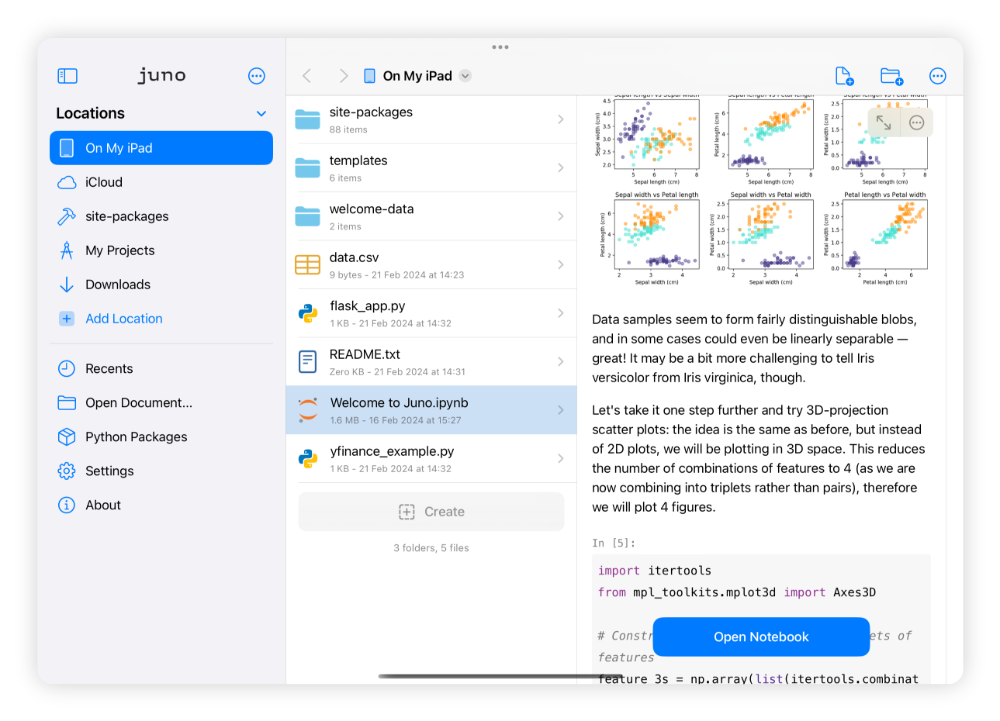
Learn more about navigating and working with the file system in Juno here: Navigating the file system
Text Editor
Juno’s new file browser also lets you view and edit any files as text using a built-in plain text editor. Juno’s text editor offers a lot: extensive configurations, powerful Find and Replace, keyboard extension, syntax highlighting for popular formats (JSON, YAML, Markdown, XML, LaTeX, Python, R, and others), and more.
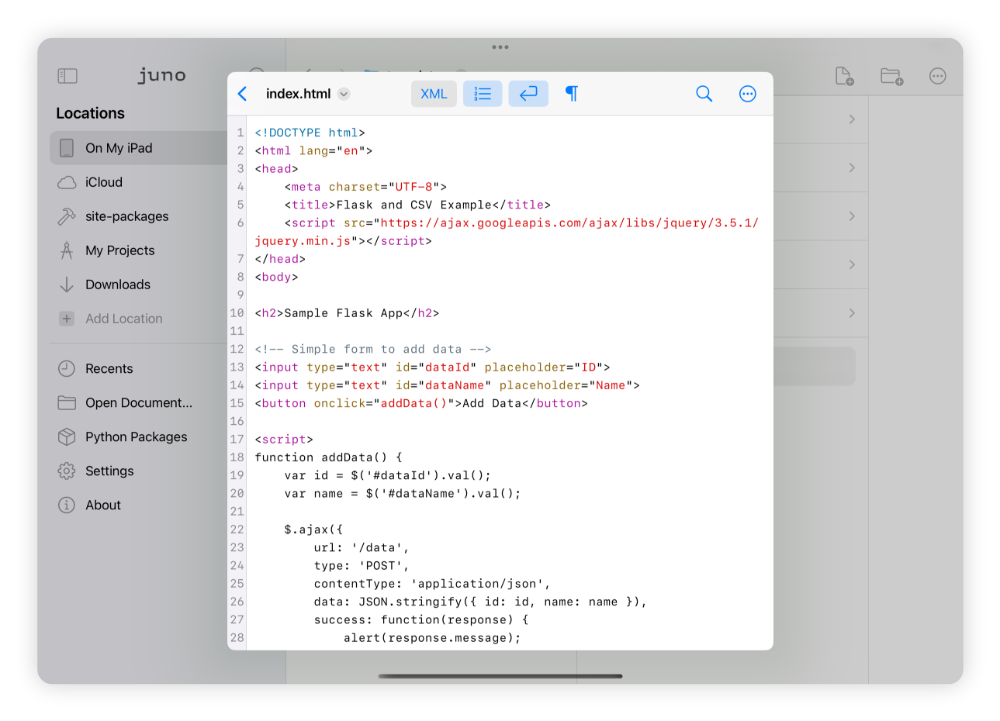
Finally, Juno 3.0 brings a whole bunch of minor and major fixes, a ton of general quality of life improvements, and several new packages too, including the most popular requests — pyarrow and h5py for HDF5 support.
Free Features
Juno 3.0 is the first release to include some free features, too: Juno is now a free-to-download app, with an optional one-time purchase to unlock additional functionality — like executing code or editing files. Juno 3.0 is a free update for existing users: everyone who has ever purchased any version of Juno before the 3.0 release will get all paid features unlocked for free.
Even without unlocking premium features, you can navigate and manage files and folders, view Jupyter notebooks and other supported formats with rich previews, and add quick access bookmarks for file system locations. This also makes Juno the best (and completely free) Jupyter notebook viewer for iPhone and iPad!